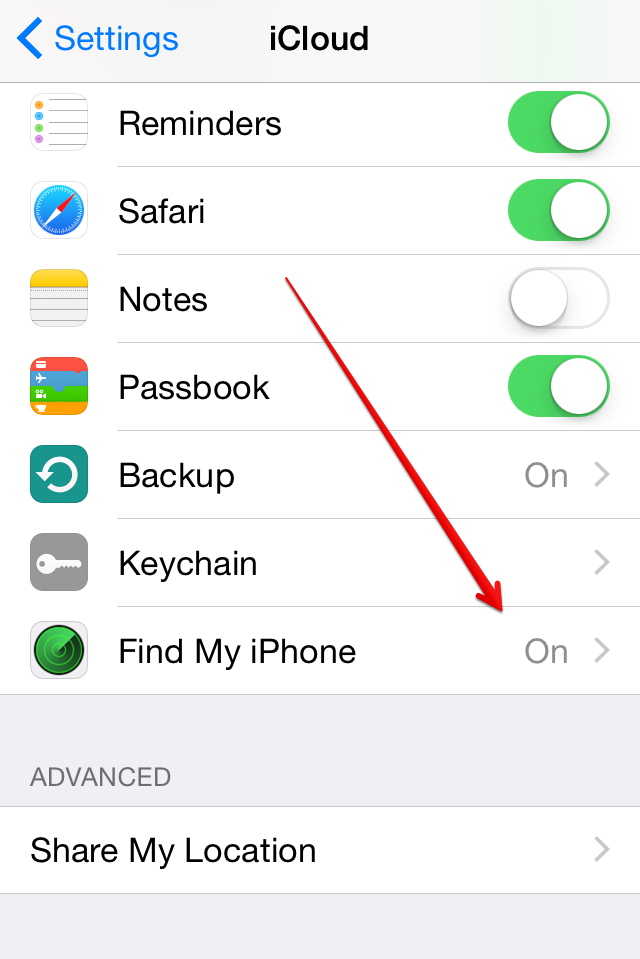Turning Off Find My iPhone
Recycling An Apple Device with iOS 7 or higher? Read This Before Visiting an ecoATM
In order to use ecoATM, all Apple phones must have Find My iPhone turned off before the phone can be assessed by the kiosk. There are two reasons for this:
• Most of the phones sold to ecoATM are refurbished and given a second life, and we cannot do that with your device if the Find My iPhone feature is still activated.
• We want to make sure that you are the rightful owner of the device you are trying to sell.
Here are the steps you should take before visiting ecoATM in order to have the fastest and smoothest experience:
1. Make sure you're connected to a wireless network. This ensures that iCloud has been disconnected.
2. Go to your phone's home screen and click Settings > iCloud > Find My iPhone.
3. Switch Find My iPhone to Off.
4. During your transaction at the kiosk, ecoATM will offer you the correct cord to plug into your device.
5. You will see a screen on your phone that will ask you to "Trust This Computer."
6. Select "Trust."
For more information, visit Apple's website.