Apple Maps vs. Google Maps
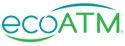
Apple Maps vs. Google Maps
Apple and Google are no strangers to competition. The two tech giants have been going head-to-head with navigation apps for years. Google Maps had a successful launch way back in 2005 and has been collecting all sorts of valuable data ever since. Apple Maps had a rocky start in 2012. Thankfully, the app has mostly caught up. Both platforms now offer excellent tools to help you get around.
Still, you wouldn't be here if one was clearly better than the other. Google Maps and Apple Maps each have pros and cons. Let's look closer at which is better, Google Maps or Apple Maps to help you decide which is the best navigation app for you.

Platform Availability
If you're not using an Apple® iPhone, the decision might be an easy one. You can't use Apple Maps on Android smartphones. It works on iPhones, iPads, Apple Watches and Mac computers. You can, however, use Google Maps on iPhones and virtually any device. Google Maps works on Apple and Android phones, tablets and computers. Technically, you can use Apple Maps through a web browser using the search engine DuckDuckGo. This is inconvenient for most people.
Both options are free. Fortunately, you don't need the latest and greatest phones to use Apple Maps and Google Maps. Apple and Google support the platforms for many older versions of phone operating systems.
Both apps offer good integration with other devices and platforms:
• Voice assistants
• Smartwatches
• Car platforms
User Interface
Like all things Apple, Apple Maps takes the minimalist approach. It has a sleek, simple appearance that's fairly uncluttered. All the information sits in a panel that slides up from the bottom. By default, it shows you a search bar, favorited locations, recent locations and other features. It may also offer suggestions, like where you last parked your car or guides about what to do in the area.
Google Maps is similar but a little more cluttered. You'll see a search bar at the top with a row of buttons underneath it. These buttons will quickly show you businesses that belong to each category. Like Apple Maps, it has a “card” at the bottom of the screen that offers suggested information, like reviews for nearby businesses. The tabs at the bottom take you to other pages, such as saved locations and settings.
Both apps offer good integration with other devices and platforms:
- Voice assistants: Both options have good hands-free navigation. Unsurprisingly, Apple Maps does best with Siri, the iPhone's voice assistant. Google Maps does well with Google Assistant. By default, Siri will take you to Apple Maps. If you want to use Siri with Google Maps, you'll have to specify which app. You might say, “Give me directions to work with Google Maps.”
- Smartwatches: Apple Maps works beautifully with Apple Watches. Haptic feedback can buzz your watch whenever you need to follow a new instruction. Apple Maps even integrates with fitness tools for biking and running. For example, your bike route could tell you about any upcoming hills or help you avoid unsafe roads. Google Maps also offers good integrations. You'll find Google Maps on more devices, too. It has better support for third-party manufacturers.
- Car platforms: Apple has its own car software called CarPlay. It integrates with your car and your iPhone. You can control your music, take calls and see the navigation with a large screen and voice controls. Android has a similar tool called Android Auto. Google Maps works on both options but tends to work best on the Android Auto platform. Since Apple Maps only works on iPhones, you can't use it with Android Auto. It works well on CarPlay.
Map Design
Both apps have clean maps that are easy on the eyes. They have dark modes and show details like stop signs, crosswalks and turn lanes.
In Google Maps, you'll see plenty of details from farther away. Apple Maps requires zooming in closer before you'll see everything. For example, Apple Maps might only show you the major businesses or roads in an area. As you zoom in, smaller businesses appear. If you search the same area on Google Maps, you would see the smaller businesses without as much zooming.
Google has a big advantage with its Street View feature. It's been around for a long time. Street View lets you see a route with 360-degree photos taken from the street. You can “walk through” your route virtually. This program covers tons of locations. Apple has a competing tool called Look Around, but you'll only find it in some major cities so far.
Apple and Google Maps both offer some handy features in popular locations:
- Augmented reality (AR) navigation: With AR tools, Google Maps and Apple Maps can overlay directions onto the scene in front of you. You hold up your phone and use the camera to view the street. The app will add arrows to point you in the right direction. In both apps, this feature is only available in some major cities.
- 3D views: Cities can be dense and hard to understand on a 2D picture. Both Apple and Google Maps have 3D versions. They'll pop up in many cities so you navigate more easily.
- Indoor maps: If you've ever needed a map to get through the airport, you're not alone. Both apps offer some indoor maps in major airports, malls and other large businesses. Google Maps makes it a little easier for businesses to get indoor maps made, so Google Maps may have more options.
Navigation and Directions
The navigational differences between Apple vs. Google Maps are minimal. Both apps will give you:
- Turn-by-turn instructions
- A screen that shows you the next section of the road
- A live icon that shows where you are
- Current road conditions, like traffic and road closures
- A glance at the weather conditions
- Options to save frequent locations and automatically save where you last parked
- Options to include multiple stops along your route
- Eco-friendly routing options in some areas
- Tools to share your location
Accuracy
Both are great at identifying traffic, making time estimates and flagging road closures. Google has a slight edge when it comes to the accuracy of business information.
Accuracy
Both Google Maps and Apple Maps are highly accurate. You should have no problem getting from point A to point B with either app. Both are great at identifying traffic, making time estimates and flagging road closures. Google has a slight edge when it comes to the accuracy of business information.
For example, Apple Maps or Google Maps can tell you details about a business. They might tell you if it's open or have links to call, visit the website or order from the business. You can also see information about what the business offers, such as wheelchair accessibility, curbside pickup, outdoor seating, contactless payments or pet-friendly service.
Google's unmatched access to data lets it go further. Its information tends to be more accurate and complete. Google Maps adds reviews, photos and updates from the business, such as promotions or news. It also tells you how busy you can expect the business to be. Apple Maps uses third-party services like Yelp to offer photos and reviews in the app. Since Google is in the business of collecting data, Google Maps is usually more complete.
Traffic Conditions
Apple and Google Maps both offer great traffic updates. They'll notify you if any problems appear, including heavy traffic and road closures. They can even alert you to speed cameras.
Walking, Biking and Public Transport
Walking, biking and public transport are all supported on both Apple Maps and Google Maps. Walking and cycling are about the same. Both apps even offer information about e-bikes and e-scooters in some cities. Either platform can pull information from multiple transit authorities or ride-sharing services to create the best route.
Both apps offer real-time transit information such as:
- Arrival and departure times
- Outages or delays
- Current locations of buses and trains
Apple also has a handy feature to alert you when your stop is coming up so you don't miss it. You can pin frequent stations and routes for easy access. Google again leverages its data access for some useful tools. It can estimate how busy the public transport system will be and show you routes that leave or arrive by a certain time. It can even show you what the last possible public transit option is for the day.
Find Nearby vs. Explore
Sometimes, you don't know exactly where you want to go. Google Maps and Apple Maps can help you find new places, but Google takes the lead. Since Google has so much data to work from, it gives you a whole different experience. Google's Explore options can show various businesses in your search area and gives you easy access to specific categories. Other Google users are constantly providing more information. That gives Google Maps lots of detail about businesses and more specific search options.
Google Maps is also ideal for trip planning and personalization. You can save specific businesses to a favorites list or other lists. For example, if you're planning a trip somewhere, you can save all the places you'd like to go into a list. Then, you can view those places on the map, add comments and share your list with a travel buddy. You can even message businesses, start an online order, leave reviews or get on a waitlist right from the app.
Apple's Find Nearby tool is similar but not as robust. It takes a few more clicks to reach search categories, and you won't find as much business information. Apple Maps also has a Guides section. It pulls in articles and stories about an area, such as restaurant reviews or “must-see” lists. You can save these guides and share them. Still, Google takes the cake when it comes to finding new places and learning about businesses.
All requests go through Google's servers. Google can use it to personalize ads and fuel features like predicting how busy a business is
Security and Privacy
If privacy is a top concern for you, Apple Maps is the winner — by a long shot. Apple uses a process called “fuzzing” to keep your location private. When you first send a request, Apple Maps needs your precise location to give you a route. After 24 hours, this data becomes less precise to help mask which device it comes from.
Apple also uses multiple random identifiers to help hide your Apple ID. Most of your data — like where you've been or your favorites — gets stored on the device, so it never goes to an external server. Anything that goes to a server is anonymized so it can't be linked to your Apple ID.
Google has very little in the way of privacy features. After all, Google is big on collecting data. All requests go through Google's servers. Google can use it to personalize ads and fuel features like predicting how busy a business is. You can turn off some options in the settings or use Incognito mode, which limits the information stored by the app. Apple Maps is still much more secure for privacy-conscious users.
Unique Features
The Google Maps vs. Apple Maps debate can be tricky because the apps are fairly similar. Still, each one has a handful of slick features unique to the platform.
If you go with Google Maps, you'll get:
- The Your Match tool: Sometimes, Google will use Your Match to provide an estimate of how well a business matches your preferences.
- Lists: Sharable lists and planning tools give Google Maps an edge. You can curate your favorite locations and plan out places you want to go.
- Business updates and messaging: If you follow or save businesses, you can see updates from them. These updates show up in a timeline similar to social media platforms. You can also message businesses directly through the app.
- Integrations: Many businesses now offer tools like online ordering or reservations. Google Maps often has shortcuts so you can use them from the app.
Apple Maps stands out with:
- Lock screen features: The iPhone 14 Pro and Pro Max have always-on displays. Apple Maps can show basic directions even when your phone is locked to save battery.
- Flyover: For many major cities and landmarks, you can enter Flyover mode. This feature lets you move around in the sky as if you were controlling a drone. You can also start an aerial tour.
Is Apple Maps or Google Maps Better?
The answer to whether Google Maps or Apple Maps is better depends on your preferences. Both options can dependably get you where you need to be. Apple is a little cleaner, but Google has a wealth of information. If you want to explore new places and keep track of your travels, Google Maps is a great pick. On the other hand, you might decide Apple Maps is better than Google Maps if you're concerned about privacy and want good integrations with other Apple devices.
Either option offers best-in-class navigation tools. The rest of the experience mostly depends on preferences.
Pair Your Navigation App With the Right Phone
Find a kiosk near you today, or price your device online to see how much your phone might be worth!
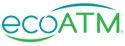
Pair Your Navigation App With the Right Phone
A major part of choosing between Apple and Google Maps is which phone you use. Neither app will run very well on an outdated phone. And if you want to use Apple Maps, you need an iPhone. When it's time to upgrade your phone, consider which apps you want access to. Then, take it to an ecoATM kiosk. We can help you get cash for your phone or recycle it responsibly.
At ecoATM, we're doing our part to reduce e-waste. At kiosks across the United States, we'll scan your used phone. If we can, we'll give you cash on the spot. Even if the phone isn't worth anything, we'll take it off your hands. We help used electronics get as much life as possible and make it easier for you to upgrade to the phone you need.
See how it works or price your phone online to learn more!

